Are you tired of shelling out a fortune on art supplies? Look no further! This comprehensive Huion Inspiroy H1060p review will help you make an informed choice without breaking the bank.
As an artist myself, I understand the struggle of finding the perfect drawing tablet. So, I got my hands on the H1060p and put it to the test. I’ll share my findings with you, ensuring you have all the necessary information to make the right decision.
Whether you seek superior pressure sensitivity or worry about software compatibility, this review has got you covered. You’ll find out the features that make this tablet stand out from the rest and discover why it might be the perfect fit for your artistic journey.
Let’s dive in!
Contents
Huion Inspiroy H1060p Overview
The Huion line-up has a reputation as being one of the more affordable drawing tablets on the market. This Huion drawing tablet aims to provide a convenient and affordable option generally tailored to beginners but solid for any skill level.
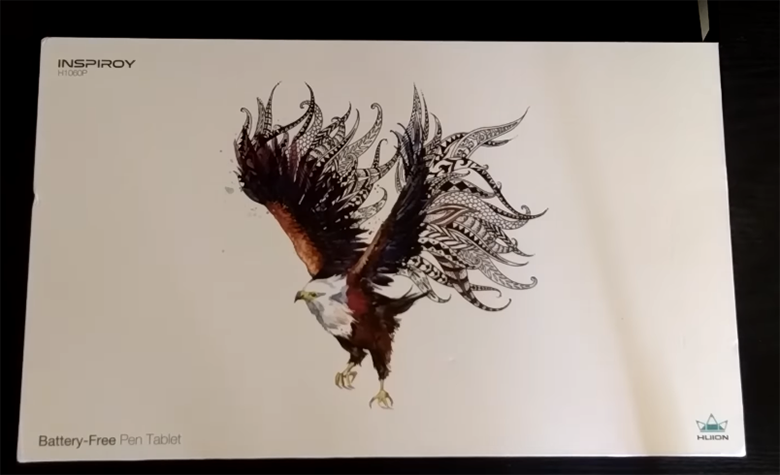
Before we look at the tablet, let’s glance at the company and how it became a popular resource for artists.
The Company’s Background
Huion is an industry leader in digital tablets, frequently popping up as an alternative to the more expensive Wacom. They’ve gradually developed a reputation as the go-to resource for beginner and intermediate artists on a budget.
They’re a brand that wears their sincerity on their sleeve – they outright state they embrace positive and negative feedback to ensure the best possible user feedback. While their cost is lower than other brands, they don’t sacrifice quality. Their tablets still offer high pen pressure and a wide range of art program compatibility.

Their products currently have over two million users around the world. Let’s see if you’ll become one of them!
An Upgrade From the H420X and the H580X
The H1060p is an upgrade from their previous models, the H420x and the H580x. Its most notable difference is the higher number of hotkeys than the earlier models.
It has 16 programmable soft keys compared to the H580x’s eight programmable soft keys and the H420x’s lack of hotkeys.

Pros
There are quite a few pros in this Huion Inspiroy H1060p review because it’s a pretty remarkable tablet for the price point. Of the various beginner tablets I’ve looked at, it stands out significantly for the following reasons:
- Affordable price point
- Lightweight and easy to carry – 1.69 pounds
- Compatible with mainstream digital art programs – Photoshop, Affinity Photo, Corel Painter, and GIMP
- Tilt compatibility with the pen tablet – a surprising detail for the low price point
- Easy to install and set up – I only had to change the settings to customize the express keys as well as the working area of the tablet from ‘Full Area’ to ‘Screen Ratio’
- Great for left-handed users – you can easily adjust your tablet for left handed use by changing your Display Settings
Cons
There are a few cons, but they’re still essential details.
- Slightly wobbly nib – Huion’s model is a bit loose compared to the Wacom Intuos I own
- It may not be compatible with more obscure or older art programs – Open Canvas or older versions of Paint Shop Pro
- Not long-lasting – After looking at other reviews, it seems this model may start showing physical wear or digital incompatibility after a few years of use
Things to Consider Before Buying a Huion Inspiroy H1060P Drawing Tablet
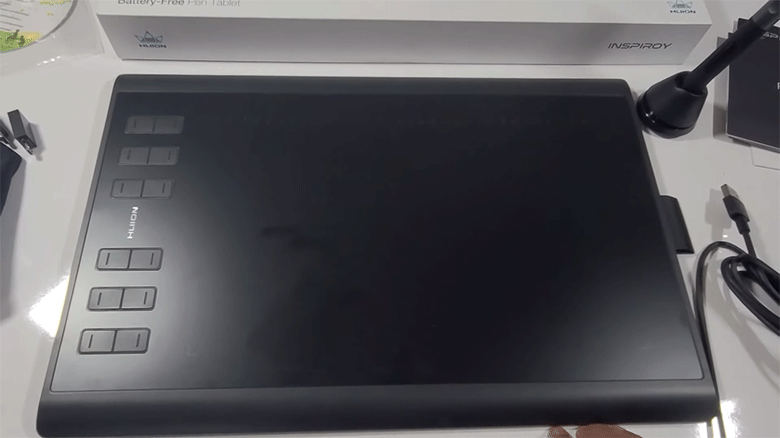
The Huion Inspiroy H1060p is one of those drawing tablets that’s ideal for multiple kinds of artists. It’s well-suited to beginner digital artists and more experienced artists on a tight budget.
Take a moment to ask yourself what problems you’re trying to solve with a drawing tablet. The three questions below will help you determine whether this tablet is for you.
- Do you want a budget-friendly tablet that should hold up to a few years of use?
- Do you use art programs like Clip Studio Paint and Photoshop?
- Do you want above-average pen pressure?
If you said yes to one or more of these questions, the Huion may be one of the best tablets for you.
There’s still more detail, so let’s dive deeper into the features and benefits.
The Features & Benefits of the Huion Inspiroy H1060P

If your tablet doesn’t have the right pressure or keys for your workflow, the best drawing software or photo editing program will still be challenging to use. How does the Huion Inspiroy H1060p affect the artist’s experience?
Below you’ll find out the features and benefits of this tablet, which have been rated from one to five – one being the lowest and five being the highest.
Affordable for Artists on a Budget
The lower price point is one of the most appealing elements of this great tablet – it hovers between $45 to $60. If you can find this tablet on sale, even better.
Beginner-Friendly Set-Up
Another nice feature is that this tablet doesn’t require much computer savvy to set up and start using. After popping it out of the box, you can use it within a few minutes.
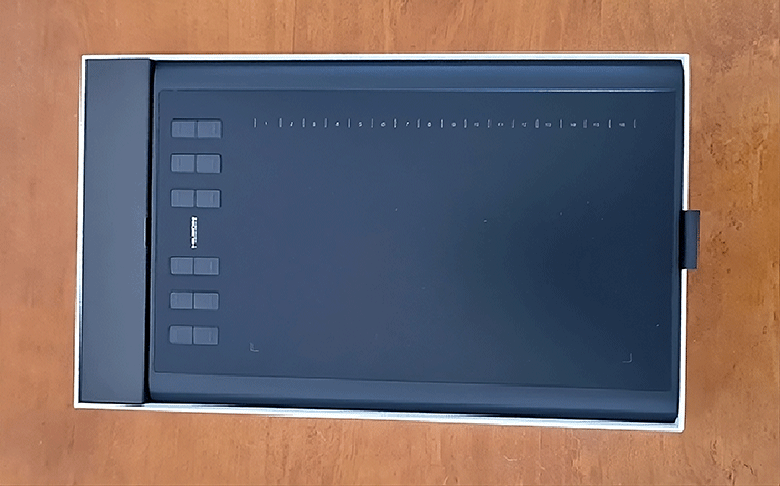
The opening experience was pleasant, thanks to how neatly packed and organized all the different parts were. The box included:
- The tablet
- Connection cord
- 2 adapters (micro USB cable 3 to 2)
- A quick start guide booklet.

The tablet drivers are also breezy. Drivers can often be troublesome, no matter the brand. For this tablet you can download the driver from the Huion website and, just like that, have an easy drawing experience.
The only change to the settings I made was to customize my express keys and also change the working area of the tablet from “Full Area” to “Screen Ratio”. This was to ensure the lines I made on the pad weren’t skewed with the different ratios between the pad dimensions and screen dimensions

16 Express Keys are Convenient
The placement of the express keys make a massive difference whether you’ll use them or not. Unlike my previous Wacom’s express keys located at the top, I liked how the Huion Inspiroy has its keys on the side.
The drawing surface is easier to traverse when you can move your hand over and click, just like a pen.
Battery-Free Pen Tablet Has a Subtle Tilt to Simulate Traditional Art
Artists with a traditional background may appreciate this feature even more for its subtlety. Shifting your pen nib from side to side can have you mimicking the edge of a marker or a paintbrush.
Keep in mind the battery-free stylus has tilt but not rotation capabilities – you’ll need the Wacom Intuos Pro for that. This addition is a nice bonus, especially for a tablet at such a low price point, however, you will need to play in the tablet or your painting software settings to get it to feel just right.

High Sensitivity for Subtle Painting
Can Huion’s pen pressure curve hold up to more expensive brands? You’ll be happy to know about the 8,000+ pressure and its ability to aid subtle blending.
Now that I’ve shared my experience let’s look at what other artists think of this model.
Overall Rating: 5/5
Beginner-Friendliness – 5/5
Workflow Convenience – 5/5
Price Point – 4/5
Pen Pressure – 4/5
What Do Other Artists Think?
One Reddit user was quite impressed with the H1060p, citing its tilt support and pen pressure as some of their main reasons.
I’m using H1060P and I’m loving it. It has Tilt Support, 8000+ Pressure Sensitivity, 12 custom keys + 1-2-3-4-5-6-7-8-9-0 keys on top. You could use it as a start up when looking for more advanced options, but if you’re looking for something that does the job, I definitely recommend it.
- Ju4nM3n4 from Reddit
This YouTube reviewer cited the convenient placement of the hotkeys and how well they contributed to their workflow.
Huion Inspiroy H1060p Alternatives
If you’re not 100% sold on the Huion Inspiroy H1060p, there are similar pen tablets on the market. One way or another, you’ll be able to find a suitable digital art tablet for your work.
Huion H610 Pro V2
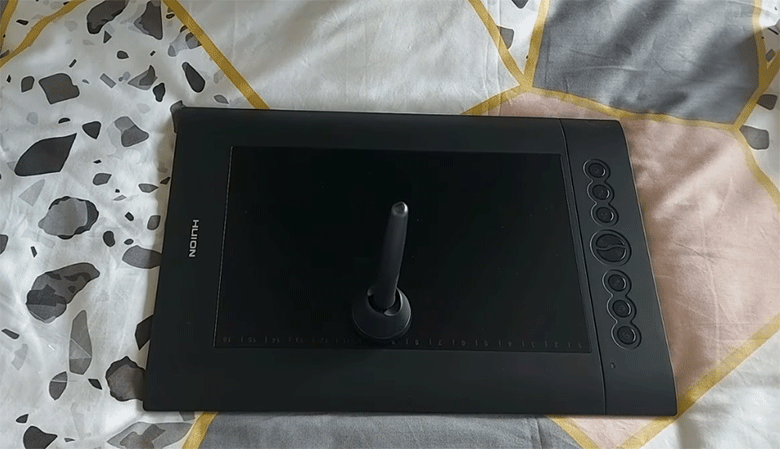
The Huion H610 Pro is another affordable alternative that can do the trick for your next art project. It has the same sensitivity as the H1060p, but with fewer express keys that could be appealing to artists who don’t use many.
Huion H1060p
Huion H610 Pro V2
Resolution
5080 LPI
5080 LPI
Pressure Sensitivity
8192
8192
Express Buttons
16
8
One By Wacom Small

Another excellent alternative for your drawing experience is One by Wacom Small. While its resolution and pen pressure are lower than Huion’s offering, some artists may prefer the lower price.
You can also bundle a drawing glove for a slightly higher price, a convenient addition compared to some other tablets.
If you don’t use express keys while working, you’ll appreciate its express button-free design.
Huion H1060p
One By Wacom Small
Resolution
5080 LPI
2540 LPI
Pressure Sensitivity
8192
2048
Express Buttons
16
None
Wacom Intuos Graphics Drawing Tablet with 3 Bonus Software
If you have choice fatigue with choosing an art program, the Wacom Intuos has a solution. With their affordable Drawing Pad, Wacom is already bundled with Painter Essentials 7, AfterShot3, and Clip Studio Paint Pro.

When it comes to physical specs, there are a few subtle differences. The Huion Inspiroy is slightly thicker and slightly wider than the Wacom Intuos. I also prefer the convenient location of the express keys on the Huion (I never used the Wacom keys in the past).

While both Huion and Wacom pens feel similar in weight, the Huion pen has a pleasant rubber grip. However, the Huion pen nib is also slightly wobbly compared to the Wacom Intuos.

Huion stylus on top. Wacom stylus on the bottom.
If you like to switch things up, this tablet is also compatible with pen nibs such as the airbrush pen and classic pen.
Huion H1060p
Wacom Intuos Graphics Drawing Tablet
Resolution
5080 LPI
2540 LPI
Pressure Sensitivity
8192
4096
Express Buttons
16
4
The Huion Inspiroy is Affordable and Beginner-Friendly
When you don’t want to break the bank and just need to get the job done, the Huion Inspiroy H1060p is a solid choice. It gives you a surprising amount of pen pressure for the price point and has conveniently placed express keys, to boot.
However, if you want rotation capabilities or a tablet compatible with more obscure art programs, consider one of the alternatives listed above.
This tablet is best for budget-conscious beginners since it’s easy to set up and use immediately. It may be useful for intermediate artists who want a backup tablet or need to save money on new equipment.
Either way, if you are looking to buy the Huion Inspiroy H1060p, you won’t be disappointed.


